








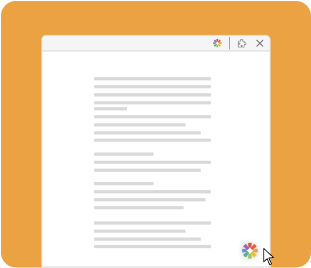
Pin WriteAhead to your browser, then click on the icon at the bottom corner of your Google Doc screen.
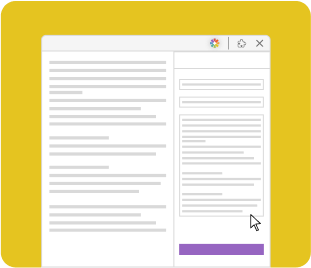
Specify your grade level, document type, and assignment details to receive personalized feedback.

Click the 'Generate Feedback' button to receive immediate, actionable feedback on the essay.
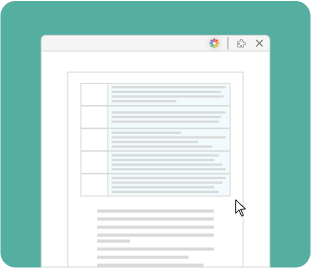
Click "Insert Feedback" to apply feedback for your students, facilitating quick and effective revisions.


Pin WriteAhead to your browser, then click on the icon at the bottom corner of your Google Doc screen.
Specify your grade level, document type, and assignment details to receive personalized feedback.
Click the ‘Generate Feedback’ button to receive immediate, actionable feedback on the essay.
Click “Insert Feedback” to apply feedback for your students, facilitating quick and effective revisions.




The feedback is directly aligned to the writing type and rubric. In addition, the essay is run through IntelliMetric to determine the writing level (on a 6-pt genre rubric, holistic and for each trait). This combination of genre writing rubrics and IntelliMetric model against the LLM provides the most targeted, personalized feedback for the student writer.



Our product roadmap features an option that lets MY Access! teachers and administrators release feedback directly to students.